I want to connect my Javafx product to Googe Play store. To do that, I included the gluon plugin in-app-billing. But, for using this service, I only found this example from http://docs.gluonhq.com/charm/javadoc/4.4.1/com/gluonhq/charm/down/plugins/InAppBillingService.html
This example provide some information to do that but they do not completely explain the billing and purchase mechanisms with Google Play, "in the context gluon".
Could I get a Java code example that provides the mechanisms to bill and purchase?
That would cover these questions:
- how to initiate a connection with Google Play with keys, ....
- how to purchase a product
- how to know if the product was already bought, before?
- ....
Thanks
Note that this example provide some idea about what to do, but unfortunatley it is not accurate enough:
- productList is not defined. It is related to productDetails by which way?
- replace "finishedProduct.getTitle()" BY "finishedProduct.getDetails.getTitle()"
- idem with boughtProduct
- product1 in "Worker order = service.order(product1);" is undefined. Replace "product1" by "product" seems to be fine?
- the private method "order" is not syntaxically correct
- and the string androidBase64LicenseKey is not defined (but that is normal :) )