How do you interpret this piece of tetris to study the usage of your application?
Asked
Active
Viewed 104 times
1 Answers
3
The display is a flame graph corresponding to statistical profiling of the workers. The whole CPU effort is the x-axis of the set of colourful blocks, and as you travel upwards, you are moving deeper in the call stack, e.g.,
- a block, Function A, that takes up 50% of the horizontal space used up 50% of the CPU time across all the Dask threads in the cluster
- let's say that above that block, two blocks each take up 20% of the whole, and the rest of the lower block is not covered: the time spent calling function A consisted of time to call these two lower-level functions, plus a bit of internal time within Function A.
You can get information about the function corresponding to each block by mousing over.
Note that some function call stacks can be very deep, e.g., pandas processing.
You can also select which submitted function you are looking at the profile for (top), or select from the overall CPU utilisation timeline (bottom).
mdurant
- 27,272
- 5
- 45
- 74
-
Awesome clarification. Maybe refer it from the UI later on... or just mention "flame graph" there if not already mentioned. – matanster Jul 30 '18 at 06:57