After update of Linux I have an issue with JAVA_HOME directory. echo doesn't find directory for JAVA_HOME.
I have uninstalled java using:
apt-get purge oracle-java8-installer
Then
apt-get update
Then apt-get install oracle-java8-installer
After this I have checked if /etc/environment has correct JAVA_HOME directory and everything is correct but "echo $JAVA_HOME" still returns blank. I couldn't find solutions on google (even on stackoverflow). I am newbie, maybe I am doing something in wrong way.
How I can try to resolve this problem?
On the screen I have attached commands which I used to check correct directory.