I get this error when running a new react native project. There is no error with the default starter code, but if a change even a letter of the starter text, I get this error.
Failed to load bundle(http://localhost:8081/index.bundle?platform=ios&dev=true&minify=false) with error:(/Users/Pandey/Final/App.js: ENOENT: no such file or directory, uv_cwd (null))