I have the following configuration in pointDNS:
* SOA example.com dnsx.pointhq.com, admin.xxx.com, ...
* ALIAS example.com xxx.herokussl.com.
* CNAME www.example.com. xxx.herokussl.com. (same as above)
* NX example.com dnsx.xxx.com (same as above)
* NX example.com dnsy.pointhq.com (different)
I did not make this initial configuration and now trying to understand what this means.
The main issue is the fact when we visit example.com we are redirected to https://example.com and when we visit www.example.com we're redirected to https://www.example.com.
How can I solve this in the configuration above?