I am using DOTween pro asset from the Unity store along with the textmeshpro. Attached is a screenshot showing my setup:
There are few collectibles in my scene; I want to be able to run the animation with a different text each time when an item is collected.
Below is my code snippet:
DOTweenAnimation[] animations = pickUpTexts.GetComponents<DOTweenAnimation>();
for(int i=0;i< animations.Length; i++)
{
Debug.Log("animations " + animations[0].animationType);
if (animations[i].animationType == DOTweenAnimationType.Text)
{
textAnimation = animations[i];
}
if (animations[i].animationType == DOTweenAnimationType.Move)
{
moveAnimation = animations[i];
}
}
later when item is collected, I am calling this:
textAnimation.endValueString = "New pick up collected, blah blah";
//textAnimation.DOPlay();
textAnimation.DORestart();
Basically, I am trying to change the endValueString of an animation and re-run the animation with the new value. When a pick up is collected, I can see the endValueString being updated in the inspector, but the Tween is still playing(or not) with the same old value. The screenshot showing the update is shown below:

I tried changing using the Restart/Play, switched off the autokill option of the component, tried changing the loops counter in inspector, tried using textAnimation.DORestart(true) but nothing seems to have worked.
The solution that I have found so far is not to use the animation component as it is not re-usable and just use the following line in my script:
pickUpTexts.GetComponent<TextMeshProUGUI>().DOText("New pick up collected, blah blah", 1f, true).SetRelative(true)