I have generated following data:
topic termWeights termNames
0 0 0.02788352873965973 christma
1 0 0.02232702425056217 dragon
2 0 0.019817406886504067 autumn
3 0 0.01850595162915197 everyth
4 0 0.016370882157494063 hors
.....................
8 0 0.014648323538626204 mysteri
9 0 0.01418412337079642 red
10 1 0.03093819711779432 call
11 1 0.029868336735626826 book
I am trying to visualize a topic model.
from bokeh.layouts import row
from bokeh.plotting import figure, show, output_file
import holoviews as hv, numpy as np, pandas as pd
hv.extension('matplotlib', 'bokeh', width=100)
ds=hv.Dataset(overAllTopics, ['topic','termWeights'], 'termNames').aggregate(function=np.nansum)
by_state = ds.to(hv.Curve, 'termWeights','termNames')
by_state
Following syntax helps me to following  . If I change "topic" on the right hand side the header on the graph changes but the values in x axis and/or y axis does not change. My question is how do I change the right hand side dropdown to see changes in the left hand graph. Or any other advise is appreciated.
. If I change "topic" on the right hand side the header on the graph changes but the values in x axis and/or y axis does not change. My question is how do I change the right hand side dropdown to see changes in the left hand graph. Or any other advise is appreciated.