Hi I have an spreadsheet with the following structure:-
I need help to figure out a formula or VBA function, to calculate the Activity Block Count column.
This is the count of non blank, contiguous cells in the date columns. For example Project 5 has 4 weeks of activity but only 3 continuous blocks of activity.
Any idea warmly welcomed ;-). I'm working at the weekend and it's driving me insane!
Thanks
Jonathan