I am giving myself an intro to plotting data and have come across some trouble. I am working on a line chart that I plan on making animated as soon as I figure out this problem.
I want a graph that looks like this: 
However this code I have now:
`x=df_pre_2003['year']
y=df_pre_2003['nAllNeonic']
trace=go.Scatter(
x=x,
y=y
)
data=[trace]
ply.plot(data, filename='test.html')`
is giving me this:
 So I added
So I added y=df_pre_2003['nAllNeonic'].sum()
but, now it says ValueError:
Invalid value of type 'builtins.float' received for the 'y' property of scatter
Received value: 1133180.4000000006
The 'y' property is an array that may be specified as a tuple,
list, numpy array, or pandas Series
Which I tried and it still did not work. The data types for year is int64 and nAllNeonic is float64.