I have a button that, when clicked, is replaced with an input field and a confirmation button, then when input is finished it's replaced with the original button again. When that happens, I want it to focus the original button after it appears (some users have requested better support for tab-navigation), but I can't seem to get it to do that consistently. The best I've been able to do is this:
// component.html
<button #durationButton *ngIf="!enteringDuration" (click)="enterDuration()">Enter Duration</button>
<ng-container *ngIf="enteringDuration">
<input type="number" [(ngModel)]="duration" (keyup.enter)="setDuration()">
<button (click)="setDuration()">✓</button>
</ng-container>
// component.ts
@ViewChild("durationButton") durationButton: ElementRef
duration: number
enteringDuration = false
shouldFocusDurationButton = false
ngAfterContentChecked () {
if (this.shouldFocusDurationButton && this.durationButton) {
this.shouldFocusDurationButton = false
this.durationButton.nativeElement.focus()
}
}
enterDuration () {
this.enteringDuration = true
}
setDuration () {
this.enteringDuration = false
this.shouldFocusDurationButton = true
}
If I click or press enter on the confirmation button, focus moves to the original button as soon as it appears, but if I press enter in the input field the button appears but for some reason it doesn't gain focus until I move the mouse. How do I make it work immediately for both?