I try to compile my app which has CefSharp as dependency. Everything works when targeting x86 but for x64 I get the following error:
System.BadImageFormatException: 'Could not load file or assembly 'CefSharp, Version=67.0.0.0, Culture=neutral, PublicKeyToken=40c4b6fc221f4138' or one of its dependencies. An attempt was made to load a program with an incorrect format.'
Any ideas? Thanks.
Here is a screenshot of my configuration settings inside VS 2017,
and the Project properties' Build tab: