My problem is the following:
I create a Matplotlib figure including some widget sliders and a button to close the figure. This works. What can I do to use this code inside a function which returns e.g. the values of the slides AFTER clicking the "close figure" button?
Here is the code (im3d is a 3d image numpy array):
import numpy as np
import matplotlib.pyplot as plt
from matplotlib.widgets import Slider, Button
class IndexTracker(object):
def __init__(self, ax, data3d, title):
self.ax = ax
ax.set_title(title)
self.data3d = data3d
rows, cols, self.slices = data3d.shape
self.ind = self.slices//2
self.im = ax.imshow(self.data3d[:, :, self.ind])
self.update()
def update(self):
self.im.set_data(self.data3d[:, :, self.ind])
ax.set_ylabel('slice %s' % self.ind)
self.im.axes.figure.canvas.draw()
#
fig = plt.figure(figsize=(18, 8), dpi=80, facecolor='w', edgecolor='b')
ax = fig.add_subplot(1,2,1)
ax2 = fig.add_subplot(1,2,2)
tracker1 = IndexTracker(ax, im3d, 'Select First Image')
tracker2 = IndexTracker(ax2, im3d, 'Select Last Image')
def slider_changed(value, tracker):
numb = int(round(value))
tracker.ind = numb
tracker.update()
max0 = im3d.shape[2] -1
ax_start = fig.add_axes([0.1, 0.85, 0.35, 0.03])
sl_start = Slider(ax_start, 'START', 0, max0, valinit=0, valfmt="%i")
ax_end = fig.add_axes([0.6, 0.85, 0.35, 0.03])
sl_end = Slider(ax_end, 'END', 0, max0, valinit=0, valfmt="%i")
def sl_start_changed(val):
slider_changed(sl_start.val,tracker1)
def sl_end_changed(val):
slider_changed(sl_end.val,tracker2)
sl_start.on_changed(sl_start_changed)
sl_end.on_changed(sl_end_changed)
class Index(object):
def close_figure(self, event):
plt.close(fig)
callback = Index()
ax_button = fig.add_axes([0.7, 0.06, 0.15, 0.075])
button = Button(ax_button, 'DONE')
button.on_clicked(callback.close_figure)
fig.canvas.manager.window.raise_()
plt.plot()
My first idea was to run a while loop after plt.plot(), something like this:
while not_done:
time.sleep(0.5)
and change not_done to False inside the function close_figure. But in this case, the plot doesn't show.