I am trying to create a SAP RFC connection to a new system.
AFAIK the firewall (in this case to port 3321) is open.
I get this message at the client:
RFC_COMMUNICATION_FAILURE (rc=1): key=RFC_COMMUNICATION_FAILURE, message=
LOCATION SAP-Gateway on host ax-swb-q06.prod.lokal / sapgw21
ERROR timeout during allocate
TIME Thu Jul 26 16:45:48 2018
RELEASE 753
COMPONENT SAP-Gateway
VERSION 2
RC 242
MODULE /bas/753_REL/src/krn/si/gw/gwr3cpic.c
LINE 2210
DETAIL no connect of TP sapdp21 from host 10.190.10.32 after 20 sec
COUNTER 3
[MSG: class=, type=, number=, v1-4:=;;;]
And this message on the SAP server
Any clue what needs to be done, to get RFC working?