I feel like I've been looking at this problem too long and am missing something obvious with my formula.
I have a spreadsheet that looks like this:
I need to match the combination of values in cell A2 and B2 with the values in Column D and Columns F - I and populate cell C2 with the appropriate value from Column E.
Example: User 0bddb97e in A2 is assigned the REF 1102 in B2. User 0bddb97e is matched in D2 and D7 but REF # 1102 does not appear in row 7.
The result should be that cell C2 populates the Position Value P1 as the combination of USER ID and REF from A2 & B2 is a match to User ID in D2 and REF in F2 - thus using the cell value from E1
Unfortunately, the two INDEX/MATCH formulas I am using are returning a #N/A and #VALUE Error
Formula 1: Returns #N/A
=INDEX($E$2:$E$3,MATCH($A2,$D$2:$D$3,0),MATCH($B2,$F$2:$I$3,0))
Formula 2: Returns #Value
=INDEX(E2:E3,MATCH(A2&B2,D2:D3&F2:I3,0))
Any assistance is most appreciated.