I am working on a static page that uses React, Gatsby, and styled-components.
When styling a page, my development workflow usually heavily involves Chrome DevTools, tweaking styles there until I have something that I like, and then implementing them in the code.
When using styled-components, however, all of the styles/rules that appear in DevTools for each rendered element are grey, italicized, and disabled. I can override them by adding styles in element.style {}, but that can be a pain, and it doesn't solve the root question which is: why are styles applied by styled-components disabled in DevTools?
Here's a screenshot of what I'm referring to.