As mentioned here. I'm trying to trigger KeyPermanentlyInvalidatedException when new finger print was added to the device but this exception was not triggering.
MyCode
FingerprintActivity.java
import android.Manifest;
import android.annotation.TargetApi;
import android.app.KeyguardManager;
import android.content.pm.PackageManager;
import android.hardware.fingerprint.FingerprintManager;
import android.os.Build;
import android.security.keystore.KeyGenParameterSpec;
import android.security.keystore.KeyPermanentlyInvalidatedException;
import android.security.keystore.KeyProperties;
import android.support.v4.app.ActivityCompat;
import android.support.v7.app.AppCompatActivity;
import android.os.Bundle;
import android.util.Log;
import android.widget.TextView;
import java.io.IOException;
import java.security.InvalidAlgorithmParameterException;
import java.security.InvalidKeyException;
import java.security.KeyStore;
import java.security.KeyStoreException;
import java.security.NoSuchAlgorithmException;
import java.security.NoSuchProviderException;
import java.security.UnrecoverableKeyException;
import java.security.cert.CertificateException;
import javax.crypto.Cipher;
import javax.crypto.KeyGenerator;
import javax.crypto.NoSuchPaddingException;
import javax.crypto.SecretKey;
public class FingerprintActivity extends AppCompatActivity {
private KeyStore keyStore;
// Variable used for storing the key in the Android Keystore container
private static final String KEY_NAME = "androidHive";
private Cipher cipher;
private TextView textView;
@Override
protected void onCreate(Bundle savedInstanceState) {
super.onCreate(savedInstanceState);
setContentView(R.layout.activity_fingerprint);
// Initializing both Android Keyguard Manager and Fingerprint Manager
KeyguardManager keyguardManager = (KeyguardManager) getSystemService(KEYGUARD_SERVICE);
FingerprintManager fingerprintManager = (FingerprintManager) getSystemService(FINGERPRINT_SERVICE);
textView = (TextView) findViewById(R.id.errorText);
// Check whether the device has a Fingerprint sensor.
if(!fingerprintManager.isHardwareDetected()){
/**
* An error message will be displayed if the device does not contain the fingerprint hardware.
* However if you plan to implement a default authentication method,
* you can redirect the user to a default authentication activity from here.
* Example:
* Intent intent = new Intent(this, DefaultAuthenticationActivity.class);
* startActivity(intent);
*/
textView.setText("Your Device does not have a Fingerprint Sensor");
}else {
// Checks whether fingerprint permission is set on manifest
if (ActivityCompat.checkSelfPermission(this, Manifest.permission.USE_FINGERPRINT) != PackageManager.PERMISSION_GRANTED) {
textView.setText("Fingerprint authentication permission not enabled");
}else{
// Check whether at least one fingerprint is registered
if (!fingerprintManager.hasEnrolledFingerprints()) {
textView.setText("Register at least one fingerprint in Settings");
}else{
// Checks whether lock screen security is enabled or not
if (!keyguardManager.isKeyguardSecure()) {
textView.setText("Lock screen security not enabled in Settings");
}else{
generateKey();
if (cipherInit()) {
FingerprintManager.CryptoObject cryptoObject = new FingerprintManager.CryptoObject(cipher);
FingerprintHandler helper = new FingerprintHandler(this);
helper.startAuth(fingerprintManager, cryptoObject);
}
}
}
}
}
}
@TargetApi(Build.VERSION_CODES.M)
protected void generateKey() {
try {
keyStore = KeyStore.getInstance("AndroidKeyStore");
} catch (Exception e) {
e.printStackTrace();
}
KeyGenerator keyGenerator;
try {
keyGenerator = KeyGenerator.getInstance(KeyProperties.KEY_ALGORITHM_AES, "AndroidKeyStore");
} catch (NoSuchAlgorithmException | NoSuchProviderException e) {
throw new RuntimeException("Failed to get KeyGenerator instance", e);
}
try {
keyStore.load(null);
keyGenerator.init(new
KeyGenParameterSpec.Builder(KEY_NAME,
KeyProperties.PURPOSE_ENCRYPT |
KeyProperties.PURPOSE_DECRYPT)
.setBlockModes(KeyProperties.BLOCK_MODE_CBC)
.setUserAuthenticationRequired(true)
.setEncryptionPaddings(
KeyProperties.ENCRYPTION_PADDING_PKCS7)
.build());
keyGenerator.generateKey();
} catch (NoSuchAlgorithmException |
InvalidAlgorithmParameterException
| CertificateException | IOException e) {
throw new RuntimeException(e);
}
}
@TargetApi(Build.VERSION_CODES.M)
public boolean cipherInit() {
try {
cipher = Cipher.getInstance(KeyProperties.KEY_ALGORITHM_AES + "/" + KeyProperties.BLOCK_MODE_CBC + "/" + KeyProperties.ENCRYPTION_PADDING_PKCS7);
} catch (NoSuchAlgorithmException | NoSuchPaddingException e) {
throw new RuntimeException("Failed to get Cipher", e);
}
try {
keyStore.load(null);
SecretKey key = (SecretKey) keyStore.getKey(KEY_NAME, null);
cipher.init(Cipher.ENCRYPT_MODE, key);
return true;
} catch (KeyPermanentlyInvalidatedException e) {
Log.e("newFingerPrintAdded", "newFingerPrintAdded");
return false;
} catch (KeyStoreException | CertificateException | UnrecoverableKeyException | IOException | NoSuchAlgorithmException | InvalidKeyException e) {
throw new RuntimeException("Failed to init Cipher", e);
}
}
}
FingerprintHandler.java
import android.Manifest;
import android.app.Activity;
import android.content.Context;
import android.content.Intent;
import android.content.pm.PackageManager;
import android.hardware.fingerprint.FingerprintManager;
import android.os.CancellationSignal;
import android.support.v4.app.ActivityCompat;
import android.widget.TextView;
/*
* Created by whit3hawks on 11/16/16.
*/
public class FingerprintHandler extends FingerprintManager.AuthenticationCallback {
private Context context;
// Constructor
public FingerprintHandler(Context mContext) {
context = mContext;
}
public void startAuth(FingerprintManager manager, FingerprintManager.CryptoObject cryptoObject) {
CancellationSignal cancellationSignal = new CancellationSignal();
if (ActivityCompat.checkSelfPermission(context, Manifest.permission.USE_FINGERPRINT) != PackageManager.PERMISSION_GRANTED) {
return;
}
manager.authenticate(cryptoObject, cancellationSignal, 0, this, null);
}
@Override
public void onAuthenticationError(int errMsgId, CharSequence errString) {
this.update("Fingerprint Authentication error\n" + errString);
}
@Override
public void onAuthenticationHelp(int helpMsgId, CharSequence helpString) {
this.update("Fingerprint Authentication help\n" + helpString);
}
@Override
public void onAuthenticationFailed() {
this.update("Fingerprint Authentication failed.");
}
@Override
public void onAuthenticationSucceeded(FingerprintManager.AuthenticationResult result) {
((Activity) context).finish();
Intent intent = new Intent(context, HomeActivity.class);
context.startActivity(intent);
}
private void update(String e){
TextView textView = (TextView) ((Activity)context).findViewById(R.id.errorText);
textView.setText(e);
}
}
What I've to change in my code to trigger KeyPermanentlyInvalidatedException when new finger print was added to the device