I am trying to read in an excel file into R. The data is formatted as follows:
As you can see, there are cells with multi line information. I am taking this excel file and putting it up on R shiny as a question. (As radio buttons)
Now if I read it using read.xlsx, my lines are squished together into one single line.
How do I read the file into R with the multi line formatting preserved?
If I have a single line as my question, it is difficult to read and understand.