Yes this is possible using a TFVC Checkin policy which will run inside Visual Studio. This is a custom dll which needs to be deployed to each client. The Check-in policy is just a piece of code that will run when the user opens the checkin pending changes windows.
You will need a policy assembly for each version of Visual Studio you need to support. The right set of framework libraries etc can be found here.
You'll need to override the Evaluate method to implement your check. You can access the list of selected pending changes through this.PendingCheckin.PendingChanges.... Here's an example of a policy that looks at the files selected to be checked in:
public override PolicyFailure[] Evaluate()
{
if (PendingCheckin.PendingChanges.AffectedTeamProjectPaths.Length > 1)
{
return new[]{new PolicyFailure("Checking into multiple projects at the same time", this)};
}
var branches = this.PendingCheckin.PendingChanges.Workspace.VersionControlServer
.QueryRootBranchObjects(RecursionType.Full);
var groupedChanges = PendingCheckin.PendingChanges.CheckedPendingChanges.GroupBy(
change => branches.SingleOrDefault(branch => change.ServerItem.StartsWith(branch.Properties.RootItem.Item)));
if (groupedChanges.Count() > 1)
{
return new[]{new PolicyFailure("Checking into multiple branches at the same time", this)};
}
return new PolicyFailure[0];
}
You'll need to do your own parsing of the files you want to match to the file name or rely on another library to do that for you. The Checkin policy framework just gives you access to the path of the files.
You're likely going to want some caching if you're going to parse files.
A sample policy can be found here.