I am making an app, and I am doing my first test right now that should just show the basic layout and a little functionality. I have of course found all the compile time and runtime errors that xcode has caught, and I assume there are at least a few bugs will just make the app act weirdly, but I want to fix those after the app has actually run. Unfortunately, I am getting a SIGABRT error. First off, I am not even using Main.storyboard or ViewController.swift, so that is not the issue. No broken segues. This is what the console says: Console message.
So first I thought I just had an array out of bounds exception ("NSRangeException"), but the thing is, I never used an NSArray (I did use normal arrays though, and I am not ruling out a range out of bounds exception there, but I want to know why the console is saying it is an NSArray. If it is something else, I obviously need to know). Here is a "Stack trace" (or at least I assume so) also which I saw as a suggestion to find and error on a similar question (it was objective-c though, and he actually had an NSArray). Here is the link: similar question I don't know how to trace that back to the source, but that what it looks like leading up to the error. Basically, why I am asking this question is:
- If you can tell me that I am completely wrong about thinking I have an array out of bounds error and what it is instead, please do that.
- If you agree with me in thinking that is likely the issue, please explain to me why the compiler would refer to it as an NSArray; as far as I know, these are two completely different data structures.