You can use the following code to get the ip and powerstate.
compute_client = ComputeManagementClient(credentials, subscription_id)
vmss = compute_client.virtual_machine_scale_set_vms.list(resource_group_name="", vmss="")
for item in vmss:
print("name: ", item.name)
ni_reference = item.network_profile.network_interfaces[0].id
resource_client = ResourceManagementClient(credentials, subscription_id)
nic = resource_client.resources.get_by_id(
ni_reference,
api_version='2017-12-01')
ip_reference = nic.properties['ipConfigurations'][0]['properties']
print("ip info: ", ip_reference)
instance_view = compute_client.virtual_machine_scale_set_vms.get_instance_view(resource_group_name="", vmss="", instance_id=item.instance_id)
print(instance_view.statuses[1].code)
result:
name: yangtestvmss_1
ip info: {'provisioningState': 'Succeeded', 'privateIPAddress': '10.0.0.5', 'privateIPAllocationMethod': 'Dynamic', 'subnet': {'id': '/subscriptions/e5b0fcfa-e859-43f3-8d84-5e5fe29f4c68/resourceGroups/yangtestvmss/providers/Microsoft.Network/virtualNetworks/yangtestvmssVnet/subnets/default'}, 'primary': True, 'privateIPAddressVersion': 'IPv4', 'isInUseWithService': False}
PowerState/running
name: yangtestvmss_3
ip info: {'provisioningState': 'Succeeded', 'privateIPAddress': '10.0.0.7', 'privateIPAllocationMethod': 'Dynamic', 'subnet': {'id': '/subscriptions/e5b0fcfa-e859-43f3-8d84-5e5fe29f4c68/resourceGroups/yangtestvmss/providers/Microsoft.Network/virtualNetworks/yangtestvmssVnet/subnets/default'}, 'primary': True, 'privateIPAddressVersion': 'IPv4', 'isInUseWithService': False}
PowerState/running