Edit your woocommerce/loop/add-to-cart.php template file like this:
if ( ! defined( 'ABSPATH' ) ) {
exit;
}
global $product;
echo apply_filters( 'woocommerce_loop_add_to_cart_link', // WPCS: XSS ok.
sprintf( '<a href="%s" data-quantity="%s" class="%s" %s>ADD TO CART - JUST %s</a>',
esc_url( $product->add_to_cart_url() ),
esc_attr( isset( $args['quantity'] ) ? $args['quantity'] : 1 ),
esc_attr( isset( $args['class'] ) ? $args['class'] : 'button' ),
isset( $args['attributes'] ) ? wc_implode_html_attributes( $args['attributes'] ) : '',
$product->get_price()
),
$product, $args );
For the single product pages do basically the same in:
woocommerce/single-product/add-to-cart/simple.php
And any other template you use in the add-to-cart directory.
Note: Don't edit the plugin file itself but override the template in your (child) theme so it won't be overwritten when the plugin gets updated.