I'm using dbeaver version 5.1.3. When I use the DBMS_OUTPUT.PUT_LINE method for oracle pl/sql it's output not shown anywhere. It has a output tab. It's also blank.
Asked
Active
Viewed 3.9k times
4 Answers
49
You can enable server output console. (Ctrl+Shift+O) If you expand the query pane, you are able to see two more buttons. (Server output console e Execution Log)
I can't really tell you the diference between this server output console and the output view tab you show on the print screen above.
bserrao
- 491
- 1
- 3
- 2
-
2Is this a comment? – Mathews Sunny Jul 31 '18 at 17:36
-
Was really unable to find the output in any other way than this one, in DBeaver 6.2.2 version. – student0495 Apr 29 '20 at 15:00
14
Actually you can use DBMA_OUTPUT.PUT_LINE in DBeaver (mine is version 4.3.2), maybe you were just looking at "wrong" output tab. I have attached a screenshot of my SQL editor to make my point clearer.
Jake Lee
- 7,549
- 8
- 45
- 86
GreenLake4964
- 744
- 9
- 20
-
1Thanks a lot ! by the way, the buttons have move a bit, they are now in the bottom left of the sql query windows as very small squares :). – ykatchou Mar 26 '19 at 14:35
-
I still do not see any logs in the output tab, is there something I need to enable ? – Scorpy Apr 23 '20 at 10:21
-
1
The second (middle icon) is where you can see the output for your query as per December 2020 Dbeaver latest version.
Coursal
- 1,387
- 4
- 17
- 32
NAMAN GUPTA
- 71
- 2
- 12