See this related question.
I want to obtain the same outcome using AForge.net framework. The output should match the following:
The output seems to be not coming as expected:

Why is the output different in AForge.net?
.
Source Code
public partial class Form1 : Form
{
public Form1()
{
InitializeComponent();
Bitmap image = (Bitmap)Bitmap.FromFile(@"StandardImage\\lena.png");
Bitmap conv = new Bitmap(image.Width, image.Height, image.PixelFormat);
ComplexImage cImage = ComplexImage.FromBitmap(image);
cImage.ForwardFourierTransform();
ComplexImage cKernel = ComplexImage.FromBitmap(image);
cImage.ForwardFourierTransform();
ComplexImage convOut = ComplexImage.FromBitmap(conv);
convOut.ForwardFourierTransform();
for (int y = 0; y < cImage.Height; y++)
{
for (int x = 0; x < cImage.Width; x++)
{
convOut.Data[x, y] = cImage.Data[x, y] * cKernel.Data[x, y];
}
}
convOut.BackwardFourierTransform();
Bitmap bbbb = convOut.ToBitmap();
pictureBox1.Image = bbbb;
}
}