I wish to simply a vector drawable created from a svg in inkscape. According to Android Studio my vector path is too long.
I don't know how to fix it so that it'll work. The code is below, along with what the drawable is suppose to look like.
<?xml version="1.0" encoding="utf-8"?>
<vector xmlns:android="http://schemas.android.com/apk/res/android"
android:width="43.844998dp"
android:height="43.591998dp"
android:viewportWidth="43.844998"
android:viewportHeight="43.591998">
<path
android:fillColor="@color/green_8"
android:fillAlpha="0.78039216"
android:strokeWidth="2.64575863"
android:strokeLineJoin="round"
android:pathData="M15.2489,209.971 C12.7531,209.916,10.5865,211.751,10.2745,214.283 L9.66091,219.266 L4.38994,219.255 C1.66777,219.249,-0.52854,221.436,-0.53455,224.158 C-0.540523,226.88,1.64606,229.076,4.36823,229.082 L8.45091,229.092 L7.75302,234.76 L4.38993,234.753 C1.66776,234.747,-0.52854,236.933,-0.53456,239.656 C-0.540533,242.378,1.64606,244.574,4.36823,244.58 L6.54302,244.586 L6.11669,248.048 C5.78398,250.75,7.69139,253.192,10.3932,253.525 C13.095,253.858,15.5379,251.951,15.8706,249.249 L16.4421,244.607 L22.0361,244.619 L21.6139,248.047 C21.2812,250.749,23.1883,253.191,25.8901,253.524 C28.5919,253.857,31.0348,251.95,31.3675,249.248 L31.9349,244.641 L38.3859,244.655 C41.1081,244.661,43.3044,242.474,43.3104,239.752 C43.3164,237.03,41.1298,234.834,38.4076,234.828 L33.1446,234.817 L33.8427,229.149 L38.3858,229.159 C41.108,229.165,43.3043,226.978,43.3103,224.256 C43.3163,221.534,41.1297,219.338,38.4075,219.332 L35.0524,219.325 L35.525,215.487 C35.8577,212.785,33.9506,210.343,31.2488,210.01 C28.547,209.677,26.1041,211.584,25.7714,214.286 L25.1536,219.303 L19.5596,219.291 L20.028,215.488 C20.3607,212.786,18.4536,210.344,15.7518,210.011 C15.5829,209.99,15.4151,209.978,15.2487,209.975 Z M18.35,229.112 L23.944,229.124 L23.2459,234.792 L17.6522,234.78 Z" />
</vector>