I'm trying to make a square pie with waffle function but the male icon can't be used
library(waffle)
library(extrafont)
parts <- c(`Sick=14` =14, `Treated=19` = 19, `Not sick=7` =7)
loadfonts(device = "win")
system.file("fonts", package="waffle")
waffle(
parts, rows = 5, colors = c("#FD6F6F", "#93FB98", "#D5D9DD"),
use_glyph = "male", size = 8 ,title = 'convenient title'
)
Thank you .