Per this tutorial, I created an Azure Bot web application (in the US region). It works fine, but the associated LUIS app is not showing.
-
2Have you tested the app on Azure and using the same email for LUIS login too? If yes please share your app name so that we can look into it. – Jyo Fanidam Jul 24 '18 at 22:11
-
Thanks @JyoFanidam! Yes, same account and the Azure test worked fine. App name is ORACLE_BOT. Please let me know if you need any additional information. – Tracy Jul 25 '18 at 14:00
-
Can you please check with region where the LUIS app has been deployed and you are checking the right website? – Jyo Fanidam Jul 25 '18 at 20:00
2 Answers
the associated LUIS app is not showing
Firstly, as Jyo Fanidam mentioned in comment, please make sure you are using same email account to login Azure portal and LUIS web portal.
Secondly, there are three LUIS websites, based on region. If you selected West US as LUIS App location when you create Web App Bot, to access your LUIS app, please login to https://www.luis.ai using the same account you use to log in to Azure.
Please login to correct LUIS website based on LUIS App location that you specified on Azure portal.
LUIS websites:
- 26,415
- 1
- 30
- 41
Figured out my problem: User error. I was neglecting to click the 'Select' button when choosing the 'Language Understanding' Bot template. So, it was creating a Basic Bot instead of a LUIS Bot. Thought I would post my resolution in case someone else makes the same mistake.
- 680
- 7
- 16