Header Code
<nav class="navbar navbar-inverse">
<div class="container-fluid">
<div class="navbar-header">
<a class="navbar-brand" href="#">WebSiteName</a>
</div>
<ul class="nav navbar-nav">
<li class="active"><a href="#">Home</a></li>
<li><a href="#">Page 1</a></li>
<li><a href="#">Page 2</a></li>
<li><a href="#">Page 3</a></li>
</ul>
</div>
</nav>
angular.json code
"styles": [
"src/styles.css",
"../prab/node_modules/bootstrap/dist/css/bootstrap.min.css"
],
I am unable to see the bootstrap css in output window