I'm new to kivy and I'm trying to create a drag and drop app where if the image is dropped onto the gridlayout the image is shown on the app as shown below. I'm trying to get the file_path of the image and then using the file_path to display it on the gridlayout but unfortunately, that is not working. Any help would be greatly appreciated!
This is what I want after dragging the image 
Kv file
# Custom button
<CustButton@Button>:
font_size: 32
background_normal: 'Colour_yellow.png'
background_down: 'Colour_blue.png'
<Cust2@Button>:
font_size: 32
background_normal: 'Colour_red.png'
background_down: 'Colour_blue.png'
<Cust3@Button>:
font_size: 32
background_normal: 'Colour_white.png'
background_down: 'Colour_blue.png'
<Cust4@Button>:
font_size: 32
background_normal: 'Colour_blue.png'
background_down: 'Colour_white.png'
<CalcGridLayout>:
id: calculator
display: entry
rows: 5
padding: 10
spacing: 10
BoxLayout:
spacing: 100
size_hint: .5, None
Cust2:
text: "Whats the intensity you want?"
BoxLayout:
size_hint: .5, None
TextInput:
id: entry
font_size: 70
multiline: False
hint_text: "Type here"
BoxLayout:
spacing: 100
size_hint: .5, None
Cust4:
text: "Drag and Drop picture below:"
on_release: root.build1()
#THIS IS WHERE I'M STUCK ON
BoxLayout:
Image:
source: root._on_file_drop(file_path)
BoxLayout:
size_hint: 1, .3
spacing: 10
CustButton:
text: "Click here for \n reduced size"
CustButton:
text: "Click here for pos \n and intensity of \n each pixel"
on_release: root.reduced_image()
CustButton:
text: "Click here \n for graph"
CustButton:
text: "Click here \n for all"
CustButton:
text: "Extra"
Python file
import kivy
kivy.require("1.9.0")
from kivy.app import App
from kivy.uix.gridlayout import GridLayout
from kivy.core.window import Window
Window.clearcolor = (0.5, 0.5, 0.5, 1)
class CalcGridLayout(GridLayout):
def reduced_image(self):
#ignore
def build1(self):
Window.bind(on_dropfile=self._on_file_drop)
return
def _on_file_drop(self, window, file_path):
print(file_path)
return file_path
class dropdownApp(App):
def build(self):
return CalcGridLayout()
dropApp = dropdownApp()
dropApp.run()