Here's a sample of my matrix:
A B C D E
1 0 0 1 1
0 0 0 0 0
0 0 1 1 0
0 2 1
You can think of each row as a respondent and each column as an item on a questionnaire.
My goal is to take an average of the sum of each row (i.e. total score for each respondent) without creating a new column AND accounting for the fact that some or all of the entries in a given row are empty (e.g., some respondents
missed some items [see row 5] or didn't complete the questionnaire entirely [see row 3]).
The desired solution for this matrix = 1.67, whereby
[1+0+0+1+1 = 3] + [0+0+0+0+0 = 0] + [0+0+1+1+0 = 2]/3 == 5/3 = 1.67
As you can see, we have averaged over three values despite there being five rows because one has missing data.
I am already able to take an average of the sum of rows which are only summed for non-missing entries, e.g.,:
=AVERAGE(IF(AND(A1<>"",B1<>"",C1<>"",D1<>"",E1<>""),SUM(A1:E1)),IF(AND(A2<>"",B2<>"",C2<>"",D2<>"",E2<>""),SUM(A2:E2)),IF(AND(A3<>"",B3<>"",C3<>"",D3<>"",E3<>""),SUM(A3:E3)),IF(AND(A4<>"",B4<>"",C4<>"",D4<>"",E4<>""),SUM(A4:E4)),IF(AND(A5<>"",B5<>"",C5<>"",D5<>"",E5<>""),SUM(A5:E5)))
However, this results in a value of 1 because it treats any row with some or all values values as = 0.
It does the following:
[1+0+0+1+1 = 3] + [0+0+0+0+0 = 0] + [0+0+0+0+0 = 0] + [0+0+1+1+0 = 2] + [0+0+0+0+0 = 0]/4 == 5/5 = 1
Does anyone have any ideas about how to adapt the current code to average over non-missing values or an alternative way of achieving the desired result?