I use this C# code and HtmlRenderer Library ( HTML Renderer for WinForms HtmlRenderer.WinForms ) for convert GridView to htm and save to image.
But the output is not formatted and is misaligned with respect to the browser GridView :
The browser GridView :
How to do resolve this ?
Thank you in advance for any help.
EDIT #01
The client-side markup of the page Default.aspx
<!DOCTYPE html PUBLIC "-//W3C//DTD XHTML 1.0 Transitional//EN" "http://www.w3.org/TR/xhtml1/DTD/xhtml1-transitional.dtd">
<html xmlns="http://www.w3.org/1999/xhtml">
<head><title>
</title>
<style type="text/css">
body
{
font-family: Arial;
font-size: 10pt;
}
table
{
border: 1px solid #ccc;
border-collapse: collapse;
background-color: #fff;
}
table th
{
background-color: #B8DBFD;
color: #333;
font-weight: bold;
}
table th, table td
{
padding: 5px;
border: 1px solid #ccc;
}
table, table table td
{
border: 0px solid #ccc;
}
</style>
</head>
<body>
<form name="form1" method="post" action="./" id="form1">
<div>
<input type="hidden" name="__EVENTTARGET" id="__EVENTTARGET" value="" />
<input type="hidden" name="__EVENTARGUMENT" id="__EVENTARGUMENT" value="" />
<input type="hidden" name="__VIEWSTATE" id="__VIEWSTATE" value="/wEPDwUKLTcxNjI0MDgwMQ9kFgICAw9kFgICAQ88KwARAwAPFgQeC18hRGF0YUJvdW5kZx4LXyFJdGVtQ291bnQCBGQBEBYAFgAWAAwUKwAAFgJmDw8WCh4JR3JpZExpbmVzCyojU3lzdGVtLldlYi5VSS5XZWJDb250cm9scy5HcmlkTGluZXMDHgtDZWxsU3BhY2luZ2YeB0NhcHRpb25lHgxDYXB0aW9uQWxpZ24LKitTeXN0ZW0uV2ViLlVJLldlYkNvbnRyb2xzLlRhYmxlQ2FwdGlvbkFsaWduAB4EXyFTQgKAgDBkFgoCAQ9kFgZmDw8WBh4EVGV4dAUBMR4FV2lkdGgbAAAAAACAVkABAAAAHwYCgAJkZAIBDw8WBh8HBQxKb2huIEhhbW1vbmQfCBsAAAAAAABeQAEAAAAfBgKAAmRkAgIPDxYGHwcFDVVuaXRlZCBTdGF0ZXMfCBsAAAAAAABeQAEAAAAfBgKAAmRkAgIPZBYGZg8PFgYfBwUBMh8IGwAAAAAAgFZAAQAAAB8GAoACZGQCAQ8PFgYfBwUNTXVkYXNzYXIgS2hhbh8IGwAAAAAAAF5AAQAAAB8GAoACZGQCAg8PFgYfBwUFSW5kaWEfCBsAAAAAAABeQAEAAAAfBgKAAmRkAgMPZBYGZg8PFgYfBwUBMx8IGwAAAAAAgFZAAQAAAB8GAoACZGQCAQ8PFgYfBwUPU3V6YW5uZSBNYXRoZXdzHwgbAAAAAAAAXkABAAAAHwYCgAJkZAICDw8WBh8HBQZGcmFuY2UfCBsAAAAAAABeQAEAAAAfBgKAAmRkAgQPZBYGZg8PFgYfBwUBNB8IGwAAAAAAgFZAAQAAAB8GAoACZGQCAQ8PFgYfBwUPUm9iZXJ0IFNjaGlkbmVyHwgbAAAAAAAAXkABAAAAHwYCgAJkZAICDw8WBh8HBQZSdXNzaWEfCBsAAAAAAABeQAEAAAAfBgKAAmRkAgUPDxYCHgdWaXNpYmxlaGRkGAEFCUdyaWRWaWV3MQ88KwAMAQgCAWQNljuZ9mLw3MCbohWE+O59hxlIL5j8BjCUPnprTdzrYw==" />
</div>
<script type="text/javascript">
//<![CDATA[
var theForm = document.forms['form1'];
if (!theForm) {
theForm = document.form1;
}
function __doPostBack(eventTarget, eventArgument) {
if (!theForm.onsubmit || (theForm.onsubmit() != false)) {
theForm.__EVENTTARGET.value = eventTarget;
theForm.__EVENTARGUMENT.value = eventArgument;
theForm.submit();
}
}
//]]>
</script>
<div>
<input type="hidden" name="__VIEWSTATEGENERATOR" id="__VIEWSTATEGENERATOR" value="85116B1B" />
<input type="hidden" name="__EVENTVALIDATION" id="__EVENTVALIDATION" value="/wEdAANzFi/Ur8lSmZuih7uBErFXyUQ4NQqPNQ4QaLsVFnifumrw0n5QEvW/D1XEdQcU0wbN2/g8SH7kpdw58FfdWolPc3GTSwHmGRzQbpYaWKkNwA==" />
</div>
<div>
<table cellspacing="0" rules="all" border="1" id="GridView1" style="border-collapse:collapse;">
<tr>
<th scope="col">Customer Id</th><th scope="col">Name</th><th scope="col">Country</th>
</tr><tr>
<td style="width:90px;">1</td><td style="width:120px;">John Hammond</td><td style="width:120px;">United States</td>
</tr><tr>
<td style="width:90px;">2</td><td style="width:120px;">Mudassar Khan</td><td style="width:120px;">India</td>
</tr><tr>
<td style="width:90px;">3</td><td style="width:120px;">Suzanne Mathews</td><td style="width:120px;">France</td>
</tr><tr>
<td style="width:90px;">4</td><td style="width:120px;">Robert Schidner</td><td style="width:120px;">Russia</td>
</tr>
</table>
</div>
</form>
</body>
</html>