I have a table that implements tablesaw-stack mode. It works fine on Google Chrome, Mozilla Firefox, Internet Explorer, Edge until recently I found out that the tablesaw layout is distorted on Safari/iOS Safari. I have tried with the latest version of tablesaw and Safari but the layout remains distorted.
<div class="container">
<table class="tablesaw" data-tablesaw-mode="stack">
<thead>
<tr>
<th>Movie Title</th>
<th>Rank</th>
<th>Year</th>
<th><abbr title="Rotten Tomato Rating">Rating</abbr></th>
<th>Gross</th>
</tr>
</thead>
<tbody>
<tr>
<td class="title"><a href="http://en.wikipedia.org/wiki/Avatar_(2009_film)">Avatar</a></td>
<td>1</td>
<td>2009</td>
<td>83%</td>
<td>$2.7B</td>
</tr>
<tr>
<td class="title"><a href="http://en.wikipedia.org/wiki/Titanic_(1997_film)">Titanic</a></td>
<td>2</td>
<td>1997</td>
<td>88%</td>
<td>$2.1B</td>
</tr>
</tbody>
</table>
</div>
Result on Safari:
PS: I couldn't use code snippet. Please click on the Codepen link.
Update:
I have found out that the the layout works with declared <!DOCTYPE html>. However, once I declare that, the webpage does not load my css content. I have tried:
- Add type="text/css" -> does not work
- Add rel="stylesheet" -> does not work
- Add missing px/% at the external css file -> does not work