Using Ag-Grid, users can drag columns to order them the way they like. I need to allow the user to save their column order (to an SQL backend) so that it becomes the default column order for them. I was trying to get the column names like this:
var cols = schedGridOptions.columnApi.getAllColumns();
for (col in cols) {
var colDef = col.getColDef();
console.log(colDef.headerName);
}
This was an example I found for setting the header name, so I tried to adapt it to getting the header name. But I get this error:
JavaScript runtime error: Object doesn't support property or method 'getColDef'
Perhaps I'm not doing this correctly? I'm fairly new at using Ag-Grid. Looking for suggestions.