As I've mentioned in my previous comment, I was not able to find a suitable plugin to paginate a _data collection. There are a few available but all require a lot of hacking plus they are quite bloated for such a simple requirement.
You can add the following HTML and JS to the content part of your venues page. (I.e. underneath the front-matter).
HTML:
---
---
<div class="venue">
</div>
JavaScript:
<script type="text/javascript">
/**
* Setting for whether to keep looping or not.
* If set to true, the first venue will show the URL of the last venue as
* the previous venue, while the last venue will show the URL of the first
* venue as the next one.
*
* If set to false, the first venue will not include a previous URL, while the last venue * * won't display the next URL.
*/
var infinite = true
// Gets all the venues adta and parses it as JSON.
var venues = '{{ site.data.venues-array | jsonify }}'
venues = JSON.parse(venues)
// Inits the html content.
var html = ''
// The array index of the current venue.
var currentVenueIndex = 0
/**
* Displays the current venue. Includes the previous and next links.
*
*/
var generateHtmlForCurrentVenue = function (venueName) {
var venueContent = '<p>Current Venue Name: ' + venueName + '</p>' +
getPreviousLink() + getNextLink()
html = venueContent
}
/**
* Gets the previous URL link unless we're not infinitely looping and the
* current Venue is the first item in the array.
*/
var getPreviousLink = function () {
link = ''
if (!infinite&& currentVenueIndex == 0) {
return link
}
previousIndex = 0
if (currentVenueIndex == 0) {
previousIndex = (venues.length - 1)
} else {
previousIndex = (currentVenueIndex - 1)
}
return '<p>Previous: <a href="#" class="previous-venue">' +
venues[previousIndex].url + '</a></p>'
}
/**
* Gets the next URL link unless we're not infnitely looping and the
* current Venue is the last item in the array.
*/
var getNextLink = function () {
link = ''
if (!infinite&& currentVenueIndex >= (venues.length -1)) {
return link
}
nextIndex = 0
if (!(currentVenueIndex >= (venues.length - 1))) {
nextIndex = (currentVenueIndex + 1)
}
return '<p>Next: <a href="#" class="next-venue">' +
venues[nextIndex].url + '</a></p>'
}
/**
* Shows the Previous Venue.
*/
var showPreviousVenue = function () {
if (currentVenueIndex == 0) {
currentVenueIndex = (venues.length -1)
} else {
currentVenueIndex --
}
$('.venue').html('')
generateHtmlForCurrentVenue(venues[currentVenueIndex].name)
$('.venue').html(html)
}
/**
* Shows the Next Venue.
*/
var showNextVenue = function () {
if (currentVenueIndex == (venues.length -1)) {
currentVenueIndex = 0
} else {
currentVenueIndex ++
}
$('.venue').html('')
generateHtmlForCurrentVenue(venues[currentVenueIndex].name)
$('.venue').html(html)
}
/**
* Previous venue link click event handler.
*/
$(document.body).on('click', '.previous-venue', function (event) {
event.preventDefault()
showPreviousVenue()
})
/**
* Next venue link click event handler.
*/
$(document.body).on('click', '.next-venue', function (event){
event.preventDefault()
showNextVenue()
})
generateHtmlForCurrentVenue(venues[currentVenueIndex].name)
$('.venue').html(html)
</script>
You can change whether to keep looping or not by toggling the infinite variable as explained in the code's comments.
Please note:
I have an older version of Jekyll on my system (v3.0.2) and thus the jsonify filter breaks when there are single quotes in the text values of the venues-array.yml. I.e. Myron's breaks and I could not escape it as shown below:

If you have the Jekyll >= 3.2 then I believe you will not have this issue as Jekyll will automatically use the UTF-8 encoding in advance of running the filter. I cannot upgrade my machine due to a client's site requiring this version and without a Docker container. If you do have this issue, try:
1) Enforce UTF-8 on your yml file. or
2) Clean up single quotes in advance of the filter or
3) Don't use single quotes :)
Escaping did not work for me.
Other than that, all works perfectly as shown below: