I am trying to create a loader for my website using css and javascript and it has to look something like
so far i am able to create the slider but I am unable to put the box behind the slider. what should I do.
Edit- Sorry if was not clear but I want the orange slider as an animated loader
HTML -
<div style="margin-left:400px; margin-right:400px " class="progress-wrap
progress" data-progress-percent="20">
<div class="progress-bar progress"></div>
</div>
CSS -
@import "compass/css3";
.red{
background:black;
margin-left:300px;
top:100px;
}
.box{
width:100px !important;
height:100px !important;
z-index:-1;
}
.progress {
width: 100%;
height: 10px;
}
.progress-wrap {
background: #f80;
margin: 200px 0;
overflow: hidden;
position: relative;
.progress-bar {
background: white;
left: 0;
position: absolute;
top: 0;
}
}
Javascript-
moveProgressBar();
$(window).load(function() {
moveProgressBar();
});
function moveProgressBar() {
console.log("moveProgressBar");
var getPercent = ($('.progress-wrap').data('progress-percent') / 100);
var getProgressWrapWidth = $('.progress-wrap').width();
var progressTotal = getPercent * getProgressWrapWidth;
var animationLength = 6500;
$('.progress-bar').stop().animate({
left: progressTotal
}, animationLength);
}