I'm brand new to Express Gateway and I'm trying to set up a basic API Gateway to link up some micro services. When I try and proxy to a specific end point https://my-service.net/status (not the real URL), I get this error
[EG:policy] warn: unable to verify the first certificate
I can access the URL 'https://my-service.net/status' in the browser just fine.
When I switch out the serviceEndPoint URL it works fine (e.g. to https://httpbin.org), so it seems like there's something different with my URL in terms of the SSL/authentication config.
Any ideas? Many thanks.
My gateway.config.yml -->