Need help in solving below error :
URL : https://services.gst.gov.in/services/login
username = driver.find_element_by_name("username");
File "C:\Users\admin\AppData\Local\Programs\Python\Python36\lib\site-packages\selenium\webdriver\remote\webdriver.py", line 495, in find_element_by_name
return self.find_element(by=By.NAME, value=name)
File "C:\Users\admin\AppData\Local\Programs\Python\Python36\lib\site-packages\selenium\webdriver\remote\webdriver.py", line 966, in find_element
'value': value})['value']
File "C:\Users\admin\AppData\Local\Programs\Python\Python36\lib\site-packages\selenium\webdriver\remote\webdriver.py", line 320, in execute
self.error_handler.check_response(response)
File "C:\Users\admin\AppData\Local\Programs\Python\Python36\lib\site-packages\selenium\webdriver\remote\errorhandler.py", line 242, in check_response
raise exception_class(message, screen, stacktrace)
selenium.common.exceptions.NoSuchElementException: Message: no such element: Unable to locate element: {"method":"name","selector":"username"}