How can I find out if there is Javascript code listening/intercepting keyboard events and ideally find the exact line/location in the code (e.g. in ChromeDev Tools)?
Asked
Active
Viewed 365 times
3 Answers
3
My Answer is for Chrome Browser
- If you need to View event listeners registered on objects then you can use getEventListeners(object)
- If you need to monitor events use monitorEvents()
You can read more about these API
You can also observe these events from the Dev tools
Hyyan Abo Fakher
- 3,497
- 3
- 21
- 35
2
I don't know on others brows but at least in chrome console in elements tab on the right side you can open the Event Listeners tab and see them all, moreover clicking on it You will find where they have been set.
fedeghe
- 1,243
- 13
- 22
0
<div>
<input type = "text" onkeydown="funct(event)"/>
</div>
<script>
function funct(e) {
console.log(e);
}
</script>function funct(e){
console.log(e);
}<div>
<input type = "text" onkeydown="funct(event)"/>
</div>Now run the program and go to inspect element --> console. when you will enter some text in input box you will get all the listing of events fired in console
asifsaho
- 507
- 1
- 4
- 20
Deepak Verma
- 617
- 5
- 18
-
This gives information about all the events fired in this element, not all listeners on page – Yolgie Jul 26 '18 at 07:40