As Zoho is going to deprecate the v1 support for rest API. I am changing the API's to support v2.
Earlier there was a field in Lead module saying lastModifiedTime which helped to get only those leads which are modified. And the query string contained lastModifiedTime={SOMEDATETIME}.
But in the new version of API, I am not able to apply that criteria. Below is my URL.
https://www.zohoapis.com/crm/v2/Leads/search?criteria=(Modified Time:equals:2018-07-19T17:39:46+05:30)
I tried different fields but all the date fields are giving me the below error.
{
"code": "INVALID_QUERY",
"details": {
"reason": "the field is not available for search",
"api_name": "Modified Time"
},
"message": "invalid query formed",
"status": "error"
}