Expansion Panels in flutter are great. They require header and body along with isExpanded property to be declared to be able to construct an Expansion panel. Like this:
return new ExpansionPanel(
headerBuilder: (BuildContext context, bool isExpanded){
return Text('header');},
isExpanded: false,
body: new Text(body[enter image description here][1]),
);
I want to build an Expandable TextField. I can wrap the text field with Expansion panel, and specify the TextField as Body. But there is a big white space that between header and body. Also, I would like to just expand the body and remove the header altogether, so that I can see the first Text line of body without expanding, and the rest of the body opens up when I expand the Expansion panel. Does anyone know of any work arounds for this? Or any different widget or material component I can use.
Here is a screenshot of how it looks right now, see there is a lot of spacing in between header and body.
If this questions interests you, upvote it, to draw out better answers. Flutter has a lot to come, and we need a stronger stack overflow community.