I'm a beginner using this laravel framework. Currently i'm trying to understand the routing and controller of this framework.
I created a controller file using this command:
php artisan make:controller Admin/PostController
Of course the output of this is to create a controller file inside Admin folder. Inside of the PostController.php i wrote a code like this:
public function create()
{
return view('admin.post.post');
}
Also, in my web.php i have this code.
Route::get('/', function () {
return view('user.blog');
});
Route::get('posts',function(){
return view('user.posts');
})->name('posts');
Route::resource('admin/post','Admin\PostController');
The "admin" is a folder and the "post" is a folder too inside the "admin" and when you open the "post" folder you'll see the "post.blade.php" file. The other two route::get in my web.php are working fine. But the route:resource is not working.
When i tried to run this in my browser using this link:
localhost:8000/admin/post/create
The browser says: Sorry, the page you are looking for could not be found
Is there any problem with syntax or path structures?
Here's my post.blade.php
@extends('admin.layouts.app')
@section('main-content')
this is just html codes..
@endsection