I am new to Qt and when I tried to compile and run a Qt program from "Foundations of Qt Development " Chapter 7, see
http://www.java2s.com/Code/Cpp/Qt/QGraphicsViewQGraphicsItemandQGraphicsScene.htm
#include <QApplication>
#include <QGraphicsScene>
#include <QGraphicsView>
#include <QGraphicsRectItem>
#include <QGLWidget>
QGraphicsItem *createItem( int x, QGraphicsScene *scene )
{
QGraphicsRectItem *rectItem = new QGraphicsRectItem( QRect( x+40, 40, 120, 120 ), 0, scene );
rectItem->setPen( QPen(Qt::black) );
rectItem->setBrush( Qt::gray );
QGraphicsRectItem *innerRectItem = new QGraphicsRectItem( QRect( x+50, 50, 45, 100 ), rectItem, scene );
innerRectItem->setPen( QPen(Qt::black) );
innerRectItem->setBrush( Qt::white );
QGraphicsEllipseItem *ellipseItem = new QGraphicsEllipseItem( QRect( x+105, 50, 45, 100 ), rectItem, scene );
ellipseItem->setPen( QPen(Qt::black) );
ellipseItem->setBrush( Qt::white );
return rectItem;
}
int main( int argc, char **argv )
{
QApplication app( argc, argv );
QGraphicsScene scene( QRect( 0, 00, 1000, 200 ) );
QGraphicsItem *item1 = createItem( 0, &scene );
QGraphicsItem *item2 = createItem( 200, &scene );
item2->translate( 300, 100 );
item2->rotate( 30 );
item2->translate( -300, -100 );
QGraphicsItem *item3 = createItem( 400, &scene );
item3->translate( 500, 100 );
item3->scale( 0.5, 0.7 );
item3->translate( -500, -100 );
QGraphicsItem *item4 = createItem( 600, &scene );
item4->translate( 700, 100 );
item4->shear( 0.1, 0.3 );
item4->translate( -700, -100 );
QGraphicsItem *item5 = createItem( 800, &scene );
item5->translate( 900, 100 );
item5->scale( 0.5, 0.7 );
item5->rotate( 30 );
item5->shear( 0.1, 0.3 );
item5->translate( -900, -100 );
QGraphicsView view;
view.setScene( &scene );
view.setViewport( new QGLWidget() );
view.show();
return app.exec();
}
I always got the error info " error: C2661: “QGraphicsRectItem::QGraphicsRectItem”: "No overloaded function takes 3 arguments".I tried again and again but all the same.Could somebody help me solving this problem? Thanks.
I am using Qt5.11.0 and MSVC2017 and Windows 10 pro X64.