It is, indeed, baffling that Dialogflow doesn't offer this natively. They offer this as an option for a Followup Intent, if that is suitable for you, but not as a System Entity.
Fortunately, it is fairly easy for you to make a Boolean Entity yourself.
Click on the + sign next to the Entity menu option on the left.
Set the name for the Entity: such as Boolean.
Add the value for an entity (true for example) which is the text value your webhook will be sent. You then also add aliases for that value. This needs to include the value itelf (true, again), but also anything else the user might say to represent this value (yes, sure, etc).
Then repeat this for other values you may want.
When you're done, you can click Save and then use this entity in your sample phrases just like the built-in entities.