I try shrinking button's background image like How to make background image shrink proportionally to fit button size in javascript?.
But it doesn't work:
<button id="inc-fps-btn"
class="ui button"
style="height:20px;
width:20px;
background-size: 100%;
background-size: 20px auto;">
<img src="res/img/inc-btn-30.png">
</button>
where inc-btn-30.png is a 30 * 30 image.
I don't see what went wrong.