I want to use the powerline extension in tmux and vim. In vim it works pretty good, shows all segments and also the powerline-gitstatus (used to show more git infos than the common.vcs.branch segment), but in the tmux statusbar, it is not possible to show the segments on the left side as configured in the .config/powerline/themes/tmux/default.json theme.
My theme:
{
"segments": {
"left": [
{
"function": "powerline.segments.common.env.cwd"
},
{
"function": "powerline_gitstatus.gitstatus",
"priority": 40
},
{
"function": "powerline.segments.common.vcs.branch"
}
],
"right": [
{
"function": "powerline.segments.common.net.network_load"
},
{
"function": "powerline.segments.common.sys.uptime",
"priority": 50,
"before": "UP: "
},
{
"function": "powerlinemem.mem_usage.mem_usage_percent",
"priority": 50,
"args": {
"format": "Mem: %d%%"
}
},
{
"function": "powerline.segments.common.sys.cpu_load_percent",
"priority": 50,
"before": "CPU: "
},
{
"function": "powerline.segments.common.net.external_ip"
}
]
}
}
And the output of powerline tmux left (symbols displayed correctly):
#[fg=colour250,bg=colour240,nobold,noitalics,nounderscore] ~
#[fg=colour245,bg=colour240,nobold,noitalics,nounderscore]
#[fg=colour250,bg=colour240,nobold,noitalics,nounderscore]Documents
#[fg=colour245,bg=colour240,nobold,noitalics,nounderscore]
#[fg=colour252,bg=colour240,bold,noitalics,nounderscore]gitTest
#[fg=colour240,bg=colour236,nobold,noitalics,nounderscore]
#[fg=colour247,bg=colour236,nobold,noitalics,nounderscore] No commits yet on master
#[fg=colour214,bg=colour236,nobold,noitalics,nounderscore] … 2
#[fg=colour247,bg=colour236,nobold,noitalics,nounderscore]
#[fg=colour250,bg=colour236,nobold,noitalics,nounderscore] master
#[fg=colour236,bg=default,nobold,noitalics,nounderscore]
Here is whats is displayed in the power/statusline:
So as you can see, the left side is configured for the segments: current working directory, gitstatus and branch. And the problem is that although it seems that the output of powerline tmux left is correct, it is not correctly displayed. The right side of the statusbar works fine.
Has anyone ever already solved this issue? Any ideas about how to fix it?
Inputs appreciated.