I need to do load test on a web application where images will be uploaded(Similar to the site https://imgbb.com/). I am unable to perform this. Can anyone help me out with this.
I have tried working it out but no luck. Please find the below screenshots for reference. Firstly after recording the script i have enhanced the script with correlation and have executed, then I have received the following error.
After doing some R&D, I have made certain changes(Implementation from default to HttpClient4, and Request parameters to Body Data) and executed again, still no luck.
Changes Made
Can someone please suggest now