I am very new to android develop & Android Studio. I was trying to create a simple app with a text input field so that that user can input text. (Again very new to this and just messing around with android development/studio).
Anyway, when I've added the 'TextInputLayout' and then a input text field from the palette, I get the above error.
I have tried to refresh as hinted to me. Also tried uninstalling Android Studio, different APKs. I have tried some solutions from another post on stack-overflow by looking through the manifest file and the style.xml files and haven't had any luck.
Was wondering if anyone could help me resolve this issue again I am extremely new to android development and Programming in general, so it may be an easy fix but I've ran out of ideas LOL.
Below is the code I currently have my 'activity_main.xml' file.
<?xml version="1.0" encoding="utf-8"?>
<android.support.constraint.ConstraintLayout
xmlns:android="http://schemas.android.com/apk/res/android"
xmlns:app="http://schemas.android.com/apk/res-auto"
xmlns:tools="http://schemas.android.com/tools"
android:layout_width="match_parent"
android:layout_height="match_parent"
tools:context=".MainActivity">
<android.support.design.widget.TextInputLayout
android:layout_width="match_parent"
android:layout_height="wrap_content">
<EditText
android:id="@+id/editText"
android:layout_width="wrap_content"
android:layout_height="wrap_content"
android:layout_weight="1"
android:ems="10"
android:hint="@string/input_text"
android:inputType="text" />
</android.support.design.widget.TextInputLayout>