Similar questions have been asked before but I can't seem to apply their solution to this specific use case.
I'm trying to increase the width of my modal window, the most common solutions are to encase the content in a <div class="modal-dialog"></div> However, when I try this solution the modal becomes completely unresponsive, the formatting gets strange and the buttons stop working.
I used this ng-bootstrap guide for making the component and my desired end-result is a 90% width modal window in which I can place other components based on situation.
Here is the containing component code:
<p>You can pass an existing component as content of the modal window. In this case remember to add content component
as an <code>entryComponents</code> section of your <code>NgModule</code>.</p>
<button class="btn btn-lg btn-outline-primary" (click)="openModal()">Launch demo modal</button>
Here is the containing component.ts:
import { Component, OnInit } from '@angular/core';
import {NgbModal, NgbActiveModal} from '@ng-bootstrap/ng-bootstrap';
import {ModalInvoicePopupComponent} from '../modal-invoice-popup/modal-invoice-popup.component';
@Component({
selector: 'app-about-us',
templateUrl: './about-us.component.html',
styleUrls: ['./about-us.component.css']
})
export class AboutUsComponent implements OnInit {
constructor(private modalService: NgbModal) {}
openModal() {
const modalRef = this.modalService.open(ModalInvoicePopupComponent);
}
ngOnInit() {
}
}
Here is the modal-component html:
<div class="modal-header">
<h4 class="modal-title">myModal title</h4>
<button type="button" class="close" aria-label="Close" (click)="activeModal.dismiss('Cross click')">
<span aria-hidden="true">×</span>
</button>
</div>
<div class="modal-body">
<p>myModal body</p>
<p>Size differences when a large string is inserted, test of scaling</p>
<p>Importing an existing app into the modal, what happens then?</p>
<app-invoices></app-invoices>
</div>
<div class="modal-footer">
<button type="button" class="btn btn-outline-dark" (click)="activeModal.close('Close click')">Close</button>
</div>
If I try to encase the modal-component inside a modal-dialog div it just breaks, and starts looking like this:
And becomes completely unresponsive.
Is there a good way to increase the size of a modal popup when used as a component in Angular?