I'm generating Entity Framework database first (EF Designer from database). I've got two tables in Microsoft SQL Server:
CREATE TABLE dbo.Person
(
Pk_Person_Id INT IDENTITY PRIMARY KEY,
Name VARCHAR(255),
EmailId VARCHAR(255),
);
CREATE TABLE dbo.PassportDetails
(
Pk_Passport_Id INT PRIMARY KEY,
Passport_Number VARCHAR(255),
Fk_Person_Id INT UNIQUE
FOREIGN KEY REFERENCES dbo.Person(Pk_Person_Id)
);
INSERT INTO dbo.Person
VALUES ('Niraj','v.a@emails.com'),
('Vishwanath','v.v@emails.com'),
('Chetan','c.v@emails.com');
GO
INSERT INTO dbo.PassportDetails
VALUES (101, 'C3031R33', 1), (102, 'VRDK5695', 2), (103, 'A4DEK33D', 3);
GO
SELECT * FROM dbo.Person
SELECT * FROM dbo.PassportDetails;
In SQL Server the relations are shown as one-to-one because Fk_Person_Id is set as isUnique = true:
Fk_Person_Id INT UNIQUE
FOREIGN KEY REFERENCES dbo.Person(Pk_Person_Id));

Now in Visual Studio, I add a new ADO.NET Entity Data Model -> EF Designer from database -> select these two tables and leave all checkbox options by default.
Then after generation is over I see this in Visual Studio diagram .edmx:
And the relationship has changed for one-to-many - why? Is this wrong? I don't want a person to have a collection of passports - it's not the logic I'm trying to describe.
And the EF code:
public partial class Person
{
[System.Diagnostics.CodeAnalysis.SuppressMessage("Microsoft.Usage", "CA2214:DoNotCallOverridableMethodsInConstructors")]
public Person()
{
this.PassportDetails = new HashSet<PassportDetail>();
}
public int Pk_Person_Id { get; set; }
public string Name { get; set; }
public string EmailId { get; set; }
[System.Diagnostics.CodeAnalysis.SuppressMessage("Microsoft.Usage", "CA2227:CollectionPropertiesShouldBeReadOnly")]
public virtual ICollection<PassportDetail> PassportDetails { get; set; }
}
public partial class PassportDetail
{
public int Pk_Passport_Id { get; set; }
public string Passport_Number { get; set; }
public Nullable<int> Fk_Person_Id { get; set; }
public virtual Person Person { get; set; }
}
Context
public partial class LightCRMEntities : DbContext
{
public LightCRMEntities() : base("name=LightCRMEntities")
{
}
protected override void OnModelCreating(DbModelBuilder modelBuilder)
{
throw new UnintentionalCodeFirstException();
}
public virtual DbSet<PassportDetail> PassportDetails { get; set; }
public virtual DbSet<Person> People { get; set; }
}