I have two TextInputLayout on a single line. They take half of the screen each when rendered:
But if i type alot of text in one and less in the other, their width changes and one of them gets smooshed:
How do i keep them of the same ratio that they started with, no matter how much text were entered?
<LinearLayout xmlns:android="http://schemas.android.com/apk/res/android"
xmlns:app="http://schemas.android.com/apk/res-auto"
android:layout_width="match_parent"
android:layout_height="wrap_content"
android:orientation="horizontal">
<android.support.design.widget.TextInputLayout
android:layout_width="wrap_content"
android:layout_height="wrap_content"
android:layout_weight="1">
<EditText
android:layout_width="match_parent"
android:layout_height="wrap_content"/>
</android.support.design.widget.TextInputLayout>
<android.support.design.widget.TextInputLayout
android:layout_width="wrap_content"
android:layout_height="wrap_content"
android:layout_weight="1">
<EditText
android:layout_width="match_parent"
android:layout_height="wrap_content"/>
</android.support.design.widget.TextInputLayout>
</LinearLayout>