I'm trying to add profile icons via UIImageViews to a UIStackView in order to keep the icons centered in a view. How would I go about adding UIImageViews of a fixed frame to a UIStackView and keep the UIStackView centered in the main view according to varying numbers of UIImageViews in the UIStackView?
let memberIcons: UIStackView = {
let iconView = UIStackView()
iconView.translatesAutoresizingMaskIntoConstraints = false
iconView.axis = .horizontal
iconView.spacing = 5
iconView.distribution = .equalSpacing
iconView.alignment = .center
return iconView
}()
for member in story!.members {
let circle = UIImageView()
circle.frame = CGRect(x: 0, y: 0, width: 36, height: 36)
circle.translatesAutoresizingMaskIntoConstraints = false
circle.layer.cornerRadius = CGFloat(circle.frame.width / 2)
circle.image = member.profilePicture
circle.contentMode = .scaleAspectFill
circle.clipsToBounds = true
memberIcons.addArrangedSubview(circle)
}